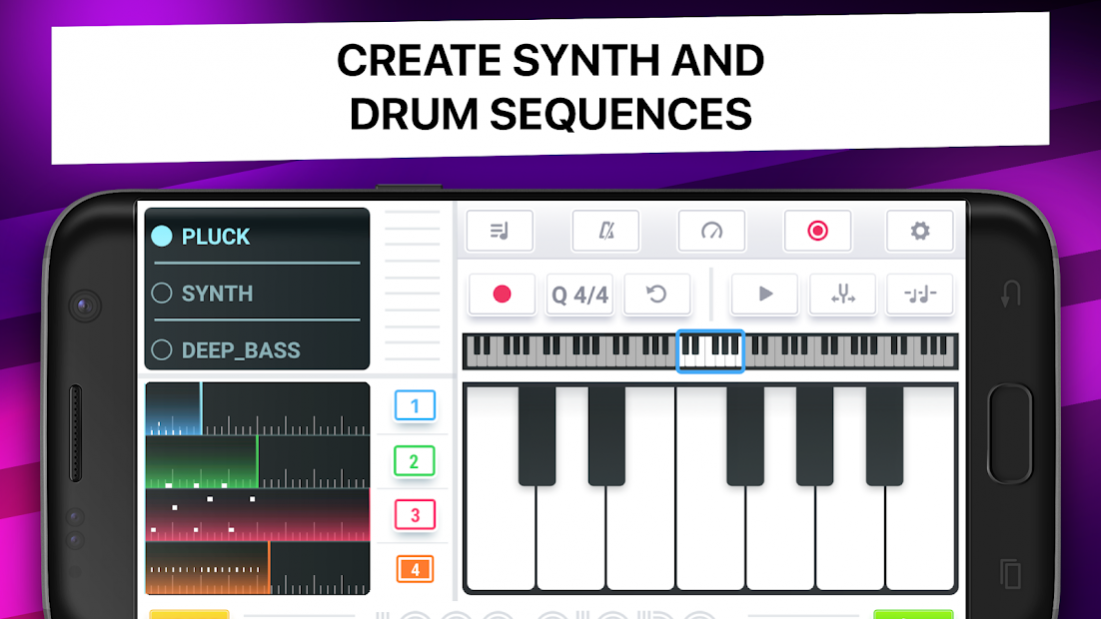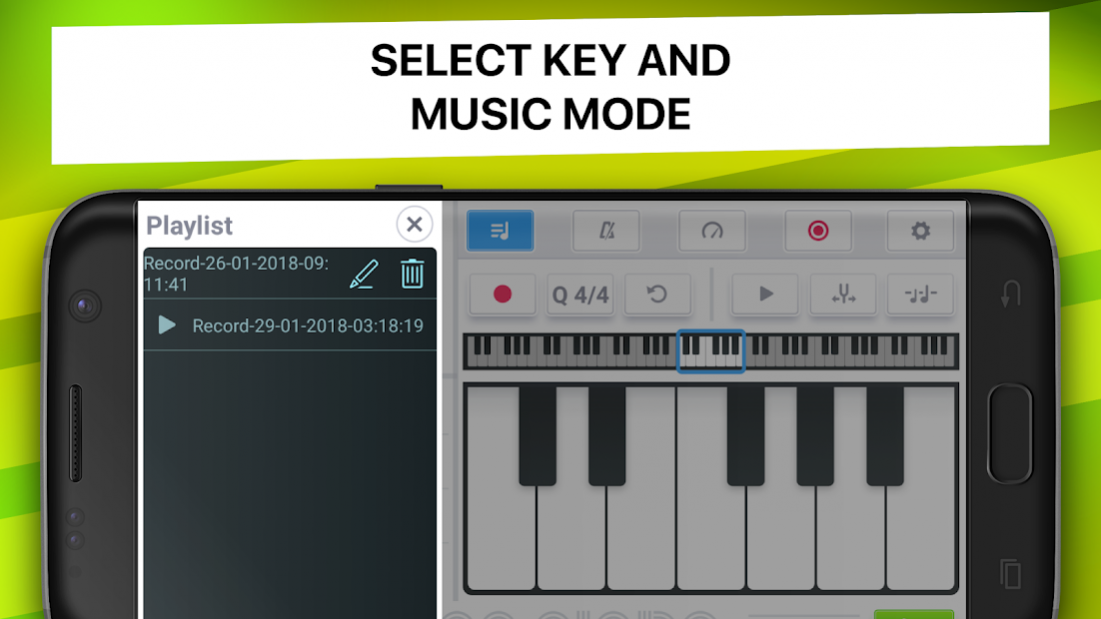Loop Piano - Melody Maker 1.1.0
Free Version
Publisher Description
Make your own music and play your personally created loops with Loop Piano music maker, a 4-track song writer and powerful piano keyboard. The app includes lots of sound samples, music metronome and other settings for creating hit music tracks.
Loop Piano music maker Key Features:
- 1 octave piano keyboard available at a time
- Sound bank with 20 sound samples
- 4 loop tracks
- Music metronome
Piano Keyboard Module
- 7 octave keyboard
- Keys light up for every music mode (Lydian, Ionian, Mixolydian, Phrygian, Aeolian, Dorian, Locrian, Pentatonic, Pentatonic Blues, Minor Harmonic, Minor Melodic)
- 12 keys for every mode
- Option to lock keys which are not available in the selected Key and Mode
Loop Module
- 4 tracks available for recording
- Automatic sound samples quantization
- Option to choose time signature
General features:
- Music metronome with tempo settings (60-240 BPM)
- General recorder
Make your own music on the piano keyboard of this Loop Piano music maker!
More awesome features coming soon, stay tuned!
Please send us your feedback and suggestions about our music maker in the comment section below, we’ll be glad to hear from you!
About Loop Piano - Melody Maker
Loop Piano - Melody Maker is a free app for Android published in the Audio File Players list of apps, part of Audio & Multimedia.
The company that develops Loop Piano - Melody Maker is Music Topia, LLC. The latest version released by its developer is 1.1.0.
To install Loop Piano - Melody Maker on your Android device, just click the green Continue To App button above to start the installation process. The app is listed on our website since 2021-07-12 and was downloaded 10 times. We have already checked if the download link is safe, however for your own protection we recommend that you scan the downloaded app with your antivirus. Your antivirus may detect the Loop Piano - Melody Maker as malware as malware if the download link to com.musictopia.LoopPianoMelodyMaker is broken.
How to install Loop Piano - Melody Maker on your Android device:
- Click on the Continue To App button on our website. This will redirect you to Google Play.
- Once the Loop Piano - Melody Maker is shown in the Google Play listing of your Android device, you can start its download and installation. Tap on the Install button located below the search bar and to the right of the app icon.
- A pop-up window with the permissions required by Loop Piano - Melody Maker will be shown. Click on Accept to continue the process.
- Loop Piano - Melody Maker will be downloaded onto your device, displaying a progress. Once the download completes, the installation will start and you'll get a notification after the installation is finished.